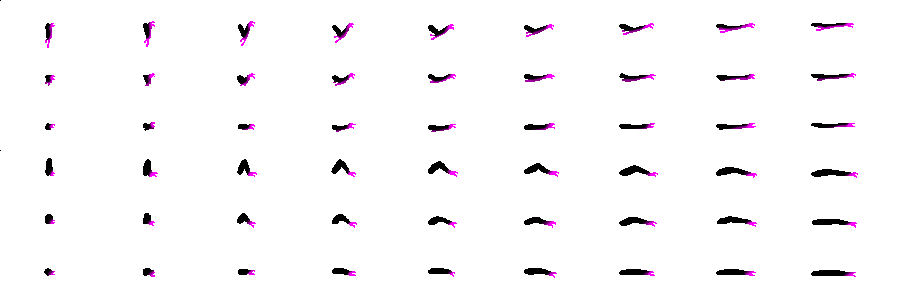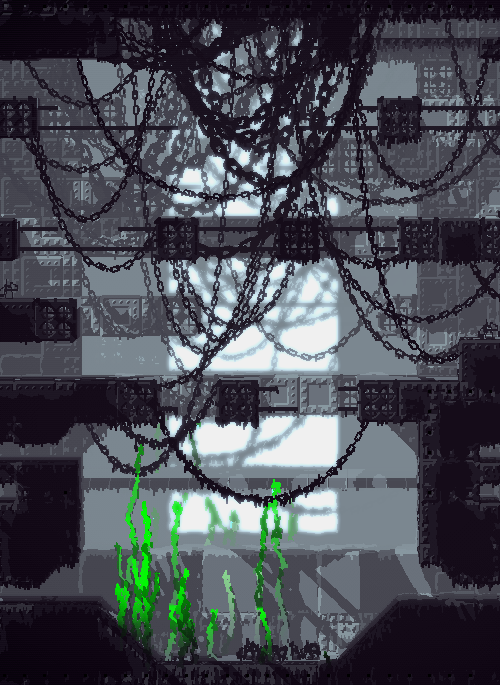Gah... I'm actually stuck. The next step would be to start making levels, and then further development of the level editor and creation of graphical assets would depend on the demand of the levels created. However, the layout of the levels are dependent on what kind of overall game layout I'm going with, which I can't decide on.
Here are the options in more detail:
Hub world layout:The game is set up around a lair where the bear(s) hide out during bad weather. Around this lair is a small inter-connected hub world (3x3 levels) in which you can move freely. Surrounding this hub world are seven "levels", which contain hives.
The game is consisting of seven "hunts". A hunt is a short persiod of clear weather, during which the bears go out in the world, find their way to a level, and hunt some flies. As a level is once hunted on the swarm stops, and the next hunt you'll have to go somewhere else. This means that you have to go further and further, making for increasing difficulty, maybe even with less and less time at your disposal. Still there is some possibility for variation, as you can take different routes and visit the levels in different orders.
The premiss also states that a bear needs one fly in its belly for each day it's going to hibernate, and the clear weather is more and more sparse as the wet season continues. This means that during early hunts you might only need two or three flies to win, but in the later ones you might need a lot more.
The game is about surviving one wet season, the highscore consists of how many extra flies you've caught, and how little time you've managed to do so in.
Pros: Open world, feels free and makes it feel more like an actual little
world, not just a series of levels. Replayability! Once you've played it once it might be fun to try different approaches, different routes and orders and so on, in order to catch extra flies and break the highscore. "What if I take the faraway level
first, then the closest one..." Many many possible ways to complete a game, making the game last longer when you for example want to play co-operative.
Cons: Visual blandness, if you can move freely, all the levels should have about the same light and weather conditions. Technical difficulties, the game should probably keep track of crocs on levels you've just left, or maybe even allow crocs to move between levels. Same goes for flies. A bit of difficulty when two players are moving around, which level will it go to if both players jump into different exits? Boring parts where you are too far away from the lair with too little time, and already know you're going to die but still have to wait it out.
Story layoutBasically the game premiss is the same, but it's "faked" rather than incorporated into actual gameplay. First there's one or a few platform levels that are about getting to the hunting ground, then there's the hunting and then maybe there's a getting back. The next hunt is a similar scenario, but with other levels.
There are also "custom levels" such as those you make yourself, which are like the ones in the alpha, short, one-level scenarios you play against your own highscore or against a friend. These you can also make yourself with the level editor.
Pros: Much more possibilities visually. I can show what the world looks like during sunset, day, night, thunder, have some levels that are just there to set the mood. I can create more cineastic events such as ~ I dunno, fleeing in a pipe with drain water chasing you, some part of the terrain falling over, customly scripted stuff like that. Halway through the game the lair might be flooded and the bears need to find another one - a lot of custom scenarios decided by me.
Cons: A linear platformer... have we seen it before, maybe? It's done to death. Replayability plummets, once you've gone through a campaign like that you're done with it. These two are very serious cons.
In conclusion, I can either make a fairly simple and bland little world, but it
is actually a little world that works in and of itself, or I can show off a more grand, complicated world with many different things happening in it, but it's fake and pre-destined. This is the common mainstream approach today, I guess.
A game like pac-man or tetris is a very simple world, but everything that is said to be possible to happen in the world can actually happen in the world, even if it's only units moving around. A game like.. say, gears of war has a lot of things that are said to be able to happen, such as building collapsing and the like, that are
not actually able to happen inside of the functionality of the game, but are artificially added to make the experience more exciting.
I wanted to go with the old-school approach of a self-contained world, but am now thinking about going more towards the modern movie/game kind of style.
This decision is not easy.

 —
—