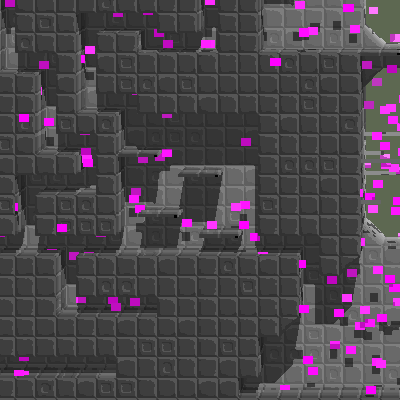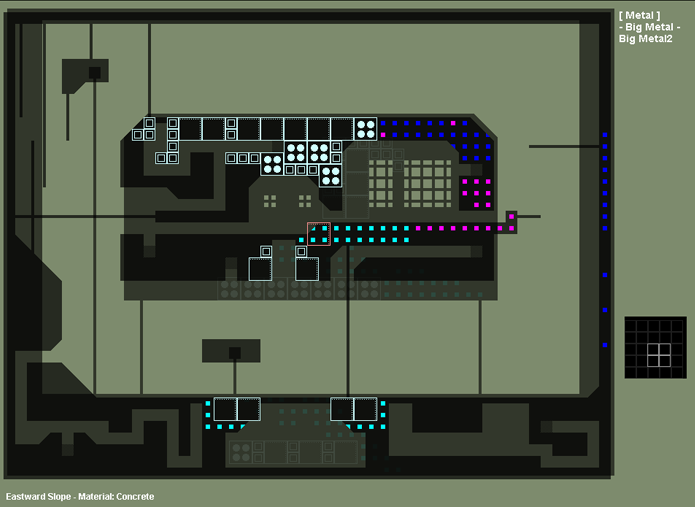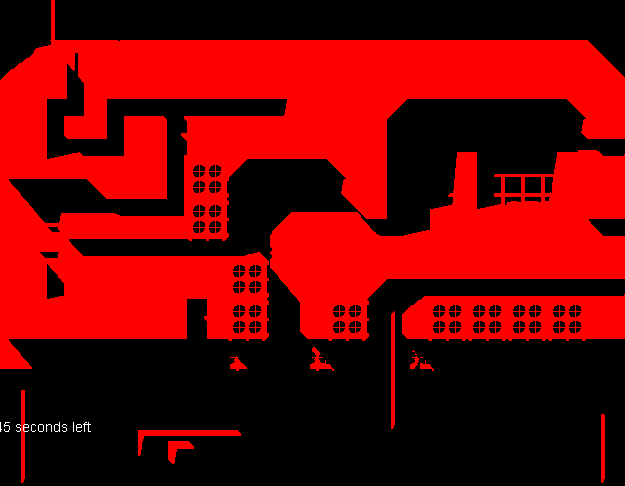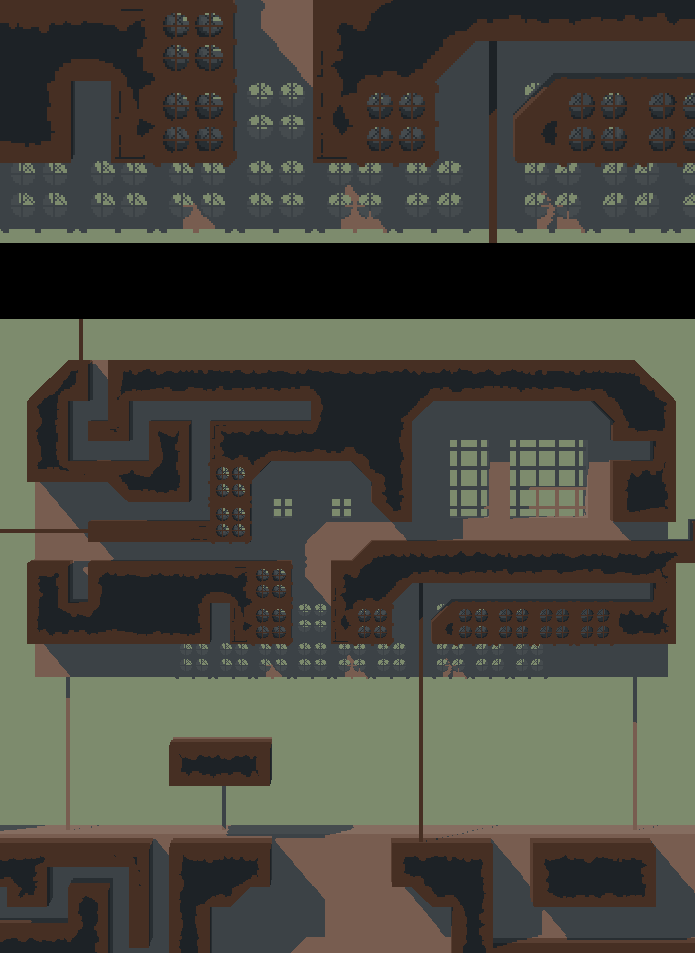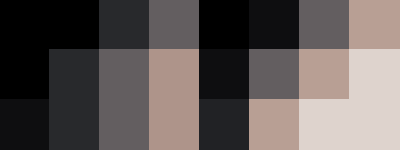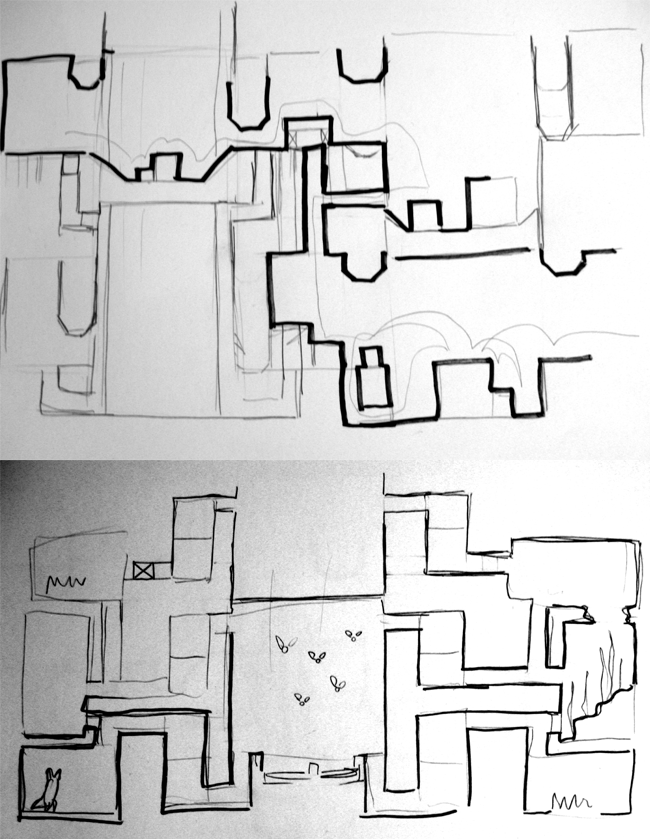Thank you!
Update 25This is what the tile editor looks like:
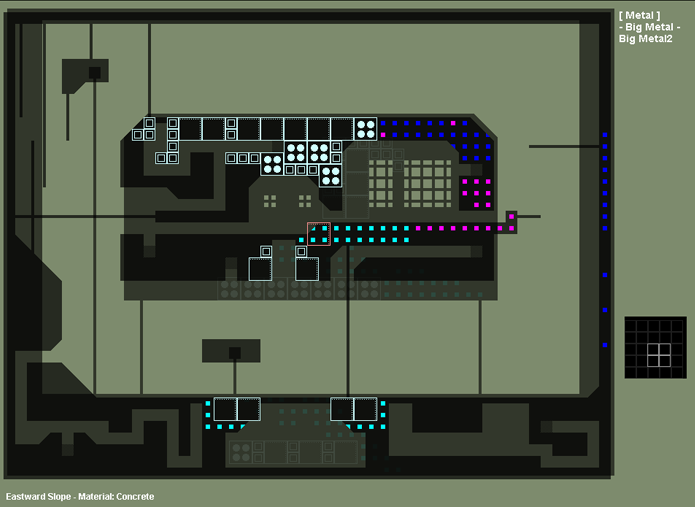
Just to give you an idea what I've been working on lately. With the wasd-keys you can change tool and with the mouse you place tiles. All tiles are loaded from a folder on initiation, they require much less space as external files. The little dark square to the right is the tile's requirements. It shows what kind of terrain a tile can be placed on. Some tiles can only be placed on slopes, some require open air in the middle and so on. This is what I meant earlier, that you first create your level and then you're only able to change its appearance.
After you've edited your tile layout you'll move on to the effects editor, which I haven't started on yet. After that you'll move on to a light editor, which I haven't started on either, but that one is going to be fairly simple. Basically it's going to be about drawing a black and white image which determines where there will be light and where there won't. Then the light will be rendered.
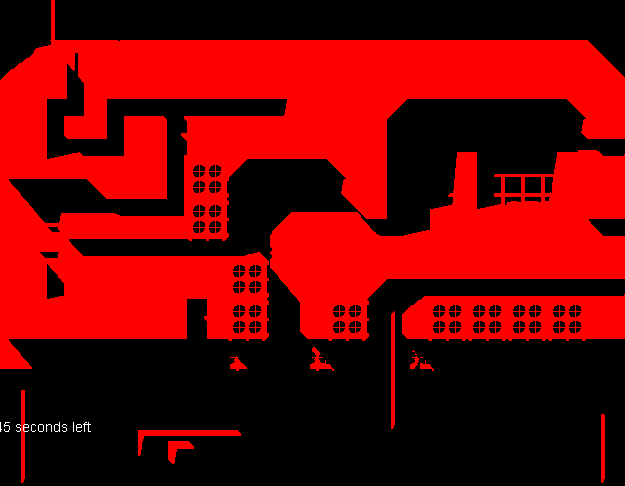
During this process you can go get a cup of coffee...
Finally the level will be rendered in its final colors. Currently this looks like this, but I don't plan to keep it that way. This is still just technical progress, I've started thinking about the art but haven't gotten around to it.
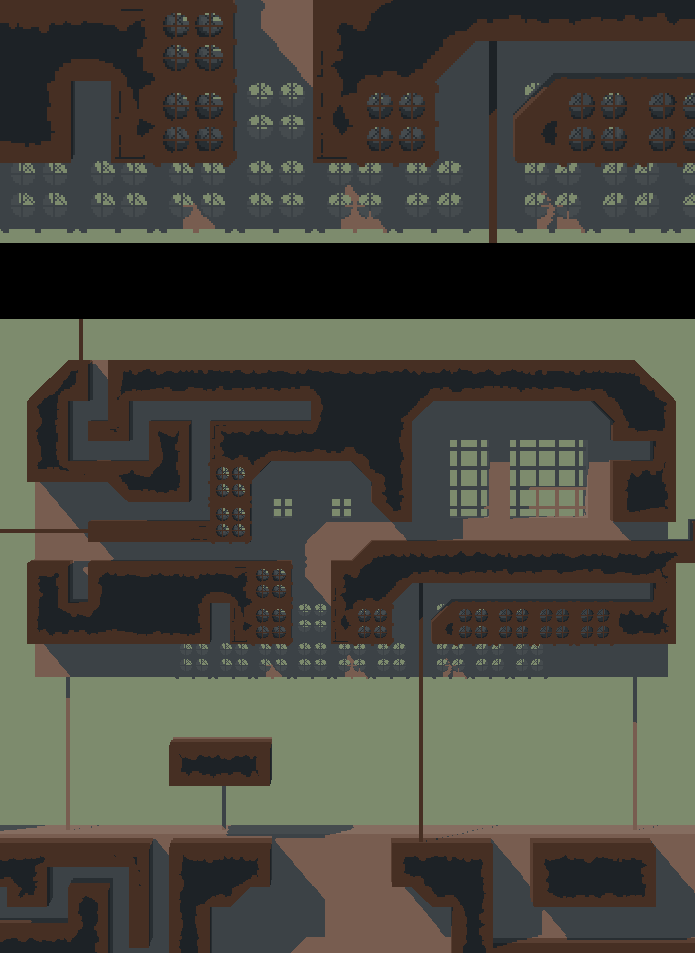
Tiles come in two versions, "box" version and "voxel" version. The boxes are basically six textures, for the front and the sides of the tile. Those occupy less space on the hard drive and are faster to render, but are limited in what they can do. The "voxel" type are actual voxel structures, more or less, and can describe more complex three dimensional shapes. The fans or whatever in the above image are voxel structures. If you look at the close up you can see that they have another set of grates inside them. I needed the voxel format to be able to do complex three dimensional stuff like that.
Now this framework is set up, and it's possible for me to start working on the graphics!
On a completely different note I've been thinking about how the Croc will look visually. Hopefully I'll be able to show you something soon!

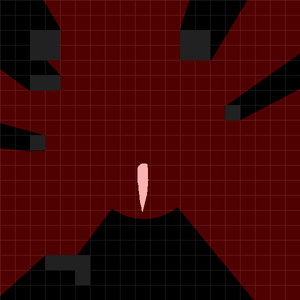
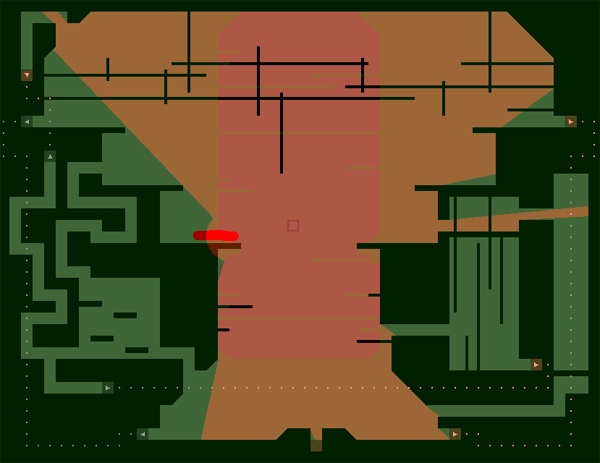
 —
— 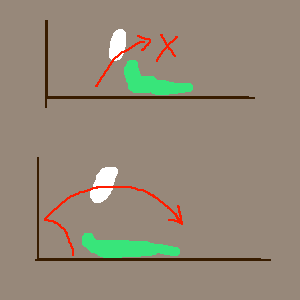
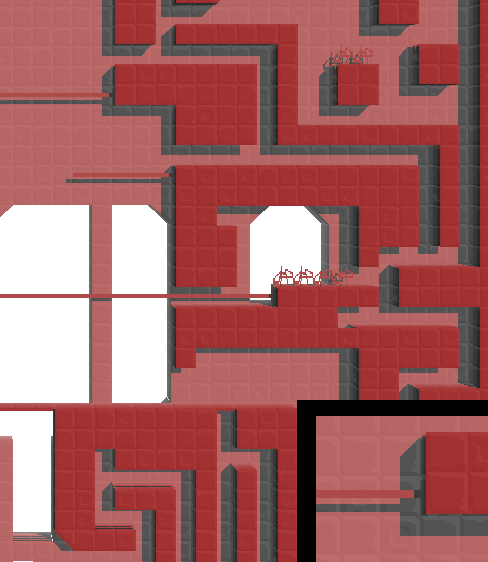

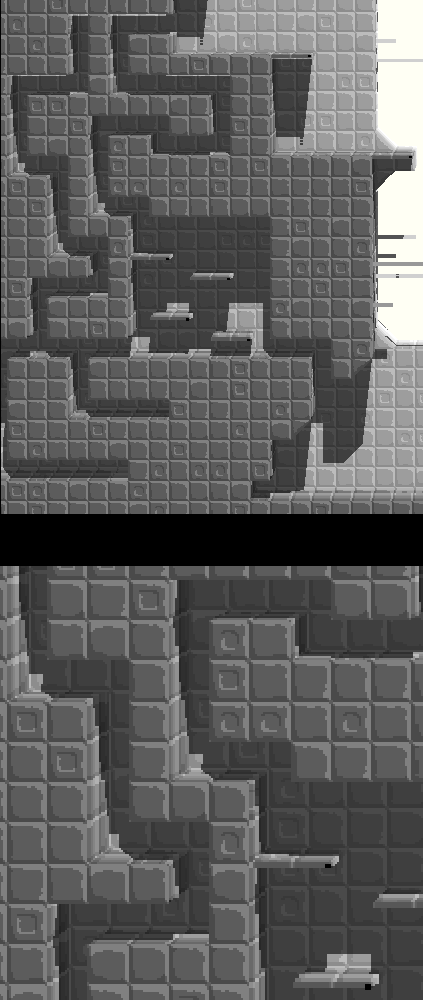
 I have no idea how to solve this, but will probably come up with something...
I have no idea how to solve this, but will probably come up with something...